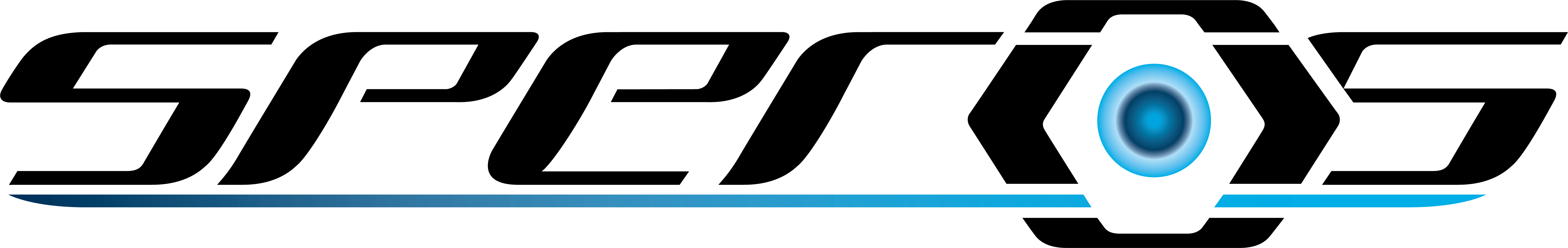October is National Cybersecurity Awareness Month. The purpose of this month is to help ensure that every individual stays safe and secure online. With more and more devices and gadgets having the ability to connect to the internet, it is extremely important to make sure you are following the right cybersecurity guidelines. To wrap up the last week of Cybersecurity Awareness Month, we are sharing a few tips on how you can be cyber smart in the workplace and at home.
Create strong, unique passwords.
You’ve probably heard this tip plenty of times before, but it is still one of the most important things you can do to help protect your sensitive information. You should create passwords with at least 12 characters and avoid using common phrases or personally significant dates. You also want to make sure you use a unique password for all of your accounts. Using a variation of the same password for different accounts makes you extremely vulnerable to cybercriminals seeking out your personal information.
Use multi-factor authentication.
In addition to using strong passwords, you should also enable two-factor authorization, or 2-step verification, on any accounts that allow you to do so. Multi-factor authentication is when you are required to confirm your password after logging in. Typically, you enter a special code that is sent to you via a text message, e-mail, or phone call. This may seem like a tedious extra step, but the added layer of security is worth the few extra seconds it takes to enter the code.
Keep your devices, browsers, apps up to date.
If you’re not using the latest version of the software for your apps and devices, then you’re leaving yourself vulnerable to cybercriminals. Software updates are often released to correct a known vulnerability in the current version. If you don’t update your software then cybercriminals have the opportunity to exploit the vulnerability and gain access to your information whether through an app, your web browser, or your internet-connected devices.
Think before you click!
Phishing scams are a popular method cybercriminals use to try and gain access to your personal information. Typically sent in the form of an email, cybercriminals will often impersonate a company email or other individual. The email may contain a malicious link or an attachment that they want to trick you into clicking. That is why it is always good to think before you click! If you notice an odd email in your folder check the sender email, does it look legit? Do you notice spelling errors or a URL that seems off? These are all signs of a phishing scam. If you notice any of these signs, or just feel unsure about the legitimacy of the email, immediately notify your IT department, and don’t click!
Use a Virtual Private Network (VPN).
A virtual private network creates a private network from a public internet connection. This establishes a secure, private, and encrypted connection. That means your employees can securely connect and run any application on the company network, upload and download files, and access resources as if they were on the local network. Any mobile devices such as employee cell phones or laptops should use a VPN to help keep your corporate network secure.
Backup your info.
Backing up your data is critical. If your data becomes corrupted, is lost, or stolen then you could be forced to recreate your data from scratch thus setting your business back both physically and financially. Frequent backups ensure that if something does happen, your data is still there.
Speak to a Speros representative today to learn more about how you can be cyber smart, and help keep your customer and company information secure.