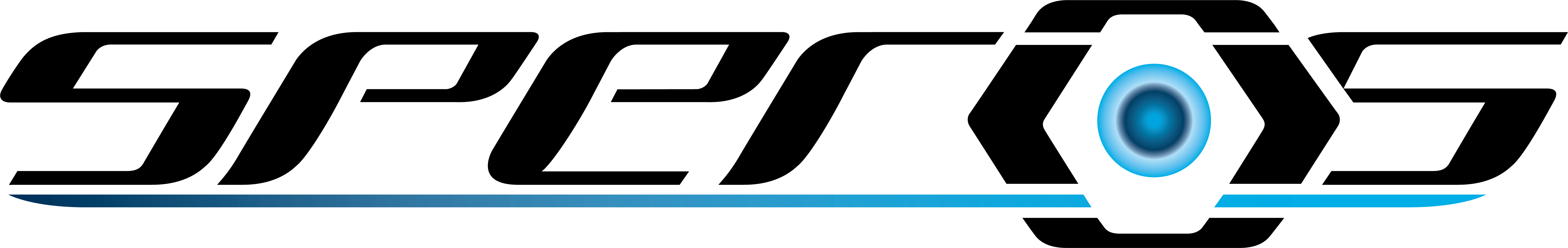In an increasingly digital world, safeguarding your online presence is paramount. As cyber threats continue to evolve, having robust security measures in place is crucial to protect your sensitive information. Multi-Factor Authentication (MFA) is a simple yet powerful way to enhance your online security. This blog explores the importance of MFA and why you should have it enabled on all your logins.
Understanding Multi-Factor Authentication (MFA)
Before diving into the reasons for enabling MFA, let’s clarify what it is. MFA is an extra layer of security designed to ensure people trying to gain access to an online account are who they say they are. It typically combines something you know (your password) with something you have (a mobile device or an authentication app).
The Cyber Threat Landscape
In recent years, cyber threats have grown more sophisticated. Hackers use a variety of methods to steal personal data, compromise accounts, and perpetrate fraud. Common tactics include phishing attacks, password breaches, and social engineering. Without adequate security measures, you’re vulnerable to these threats.
Reasons to Enable MFA on All Your Logins
- Enhanced Security: MFA significantly strengthens your account security. Even if a hacker manages to obtain your password, they won’t be able to access your account without the second authentication factor.
- Protection Against Password Breaches: In the event of a data breach where your password is exposed, MFA acts as a safety net. It ensures that even if your password is compromised, your account remains secure.
- Peace of Mind: Knowing that your online accounts are better protected can provide peace of mind. You won’t have to worry as much about the potential consequences of a security breach.
- Versatility: MFA is widely supported across various platforms, including email services, social media, and financial institutions. This means you can implement it on most of your online accounts.
- Ease of Use: Setting up MFA is generally straightforward. You can choose between options like SMS codes, authenticator apps, or hardware tokens, depending on your preferences and the services you use.
- Compliance: In some industries or regions, enabling MFA may be a regulatory requirement to protect sensitive data and maintain compliance.
How to Enable MFA
The process of enabling MFA varies depending on the service or platform. Typically, it involves accessing your account settings, finding the security or privacy section, and following the instructions to set up MFA. Choose a method that suits you best, such as receiving one-time codes via text or using an authenticator app like Google Authenticator or Microsoft Authenticator.
Conclusion
In today’s digital landscape, online security is non-negotiable. Multi-Factor Authentication (MFA) is a straightforward and effective way to protect your online accounts from unauthorized access. By enabling MFA on all your logins, you significantly reduce the risk of falling victim to cyber threats and enjoy the peace of mind that your sensitive information remains secure. Take the time to enable MFA on your accounts today; it’s a small effort that can yield significant security benefits.